Server Backup Company
Is your business or
organizations backup’s up to today’s standards?
Have you simulated and
actual restore?
Did you know that remote
cloud storage providers struggle with
giving their customers the bandwidth they need during a backup and/or restore?
With
the enhancements in today’s technology the hard drive is larger than ever
(20TB) incredibly reliable and very power efficient and affordable combine this
with a PrimeArray storage server and you have you own cloud server locally.
PrimeArray can offer your company or
organization its own easy to use storage device. The PrimeArray NAS family
products are for everyone small to large! Streamlining your backups, saving your
team money and putting your Team in charge.
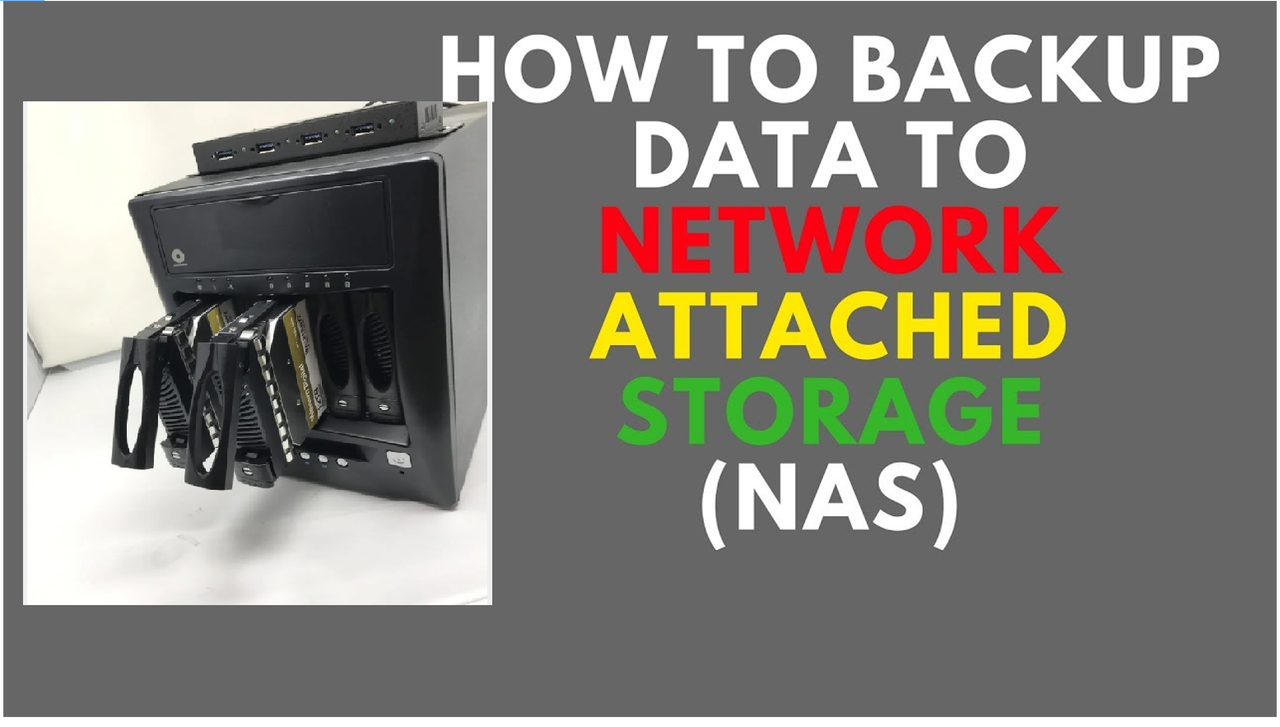
Data Backup in Depth
In an increasingly digitized business scene, data backup is vital for the existence
of an organization. You can get hacked or ransomed, and lose your data to
thieves who’ll sell your trade secrets to the highest bidder. Injected malware
can corrupt your information. Disgruntled employees or other insider threats
can delete your valued digital assets. Can you recover from data loss?
Data backup is a practice that pools techniques and
solutions for efficient and cost-effective backup. Your data is copied to one
or more locations, at pre-determined rates, and at different capacities. You
can set up a flexible data backup process, using your own architecture, or make
use of available Backup as a Service (BaaS) solutions, mixing them up with PrimeArray
Storage devices.
What Is a Data Backup?
Data backup is the repetition of copying data from a primary
to a secondary location, to protect it in case of a disaster, accident or
malicious action. Data is the blood of modern organizations, and losing data
can cause massive damage and disrupt professional operations. This is why
backing up your data is critical for all businesses, large and small.
What does backup data mean?
Typically backup data means all essential data for the
workloads your server is running. This can include documents, media files,
configuration files, machine images, operating systems, and registry files.
Essentially, any data that you want to preserve can be stored as backup data.
PrimeArray Data backup includes several important
concepts:
Backup solutions and tools—while it is possible to back up
data manually, to ensure systems are backed up regularly and consistently, most
organizations use a technology solution to back up their data.
Backup administrator—every organization should designate an
employee responsible for backups. That employee should ensure backup systems
are set up correctly, test them occasionally and ensure that critical data is
actually backed up.
Backup scope and schedule—an organization must decide on a
backup policy, specifying which files and systems are important enough to be
backed up, and how regularly data should be backed up.
Recovery Point Objective (RPO)—RPO is the amount of data an
organization is willing to lose if a disaster occurs, and is determined by the
frequency of backup. If systems are backed up once per day, the RPO is 24
hours. The lower the RPO, the more data storage, compute and network resource es
are required to achieve recurrent backups.
Recovery Time Objective (RTO)—RTO is the time it takes for
an organization to restore data or systems from backup and resume normal
operations. For large data volumes and/or backups stored off-premises, copying
data and restoring systems can take time, and robust technical solutions are
needed to ensure a low RTO.
PrimeArray Server Backup
Servers are complicated, PrimeArray provides easy-to-use,
advanced backup and disaster recovery solutions for businesses. Set it and
forget it. Manage multiple servers with granular control from the web-based
admin console. Advanced backup features to protect your data. Flexible
scheduling, compression, encryption, and ransomware protection. Low-cost and
high-performance cloud storage allows you to scale as you need and only pay for
what you use. Migrate large data sets using the B2 Fireball with zero impact to
your network.
Extend backup protection to workforce computers—to mitigate
loss risk and support compliance when productivity suites and sync tools don’t
go far enough
Unlimited & Automatic
Lightweight Mac and PC clients back up all user data by
default, without group members having to take action or tolerate slow-downs.
Easy Admin & Restore
Single pane management, easily deployable at scale via admin
console, with multiple restore options in the event of data loss or ransomware.
PrimeArray Data backup software
Primearray have the perfect automatic backup software
designed for Windows 10 /11 and also works with previous versions of Windows.
It makes a backup of your data files to another directory, internal or external
hard disk or to a computer across the network.
PrimeArray Software monitors the source files and keeps the
backup updated with new or changed files. It runs in the background with no
user interaction. So, once it is set up you always have a backup of your data
somewhere else.